REWIRE
ReWire is an audio and MIDI protocol developed by Propellerhead Software allowing Mixcraft to access sounds, virtual instruments, and features of external music programs.
Mixcraft acts as a host, also known as a ReWire Mixer, with other applications working as “clients,” or ReWire Devices. External applications will synchronize their tempo, loop points, and start and stop times with Mixcraft. MIDI data from Mixcraft can also be routed to control virtual instruments inside other applications. Audio from these other applications is routed to Mixcraft, where it can be mixed and affected.
There are two ways to add a ReWire track with Mixcraft.
• Click the Mix>Add ReWire Application from the main screen menus and select the desired Rewire application. This adds a ReWire track in Mixcraft and displays the third-party program’s interface as a child window inside Mixcraft.
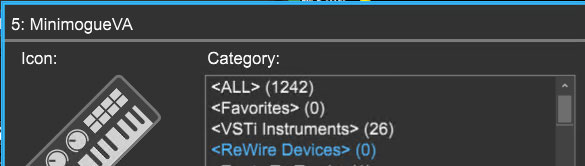
• Click the keyboard icon on an Instrument Track and select <ReWire Devices> in the category menu. Choose a ReWire application from the Instrument Preset menu. A new ReWire track will be created for the application, if one doesn’t currently exist.
Once a ReWire track has been created, all transport controls, including play, rewind, and stop, as well as tempo changes and loop points, will be sent to the Rewire application, letting you use the application in conjunction with Mixcraft. Instrument Tracks can also send live or recorded MIDI data to instrument tracks available in the ReWire application. All audio generated by the ReWire application will play through to Mixcraft on the ReWire track. As with other Mixcraft tracks, volume, pan, solo, and mute parameters apply. Effects and automation can also be applied to ReWire tracks.